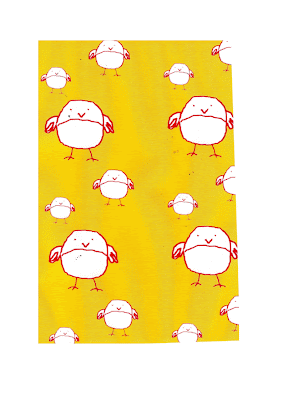Thursday, 3 March 2011
Flower repeat pattern
Created this repeat pattern using Photoshop. All of the design is created using one basic flower, which can be see in the design as the red and the green flowers. The background was created with a brush of the flower and scattered randomly in two different colours.Originally the flower design was made from the leaves in my garden, which was inspired by the work of Andy goldworthy.
Thursday, 10 February 2011
Coloured Skull and flower design
I developed the skull and bee design further by adding colour and changing the size and direction of the skull and flower. This is my finished design. I think this design is much better than the last one as there is fewer gaps in this design. Also the colour makes the design more interesting. The colour also contrasts with the grey skull, making the skull more prominent.
Tuesday, 8 February 2011
Finished Photoshop design
I have been also developing the design further by adding colour to the flower.
Saturday, 5 February 2011
Flower and Skull Design for Photo Shop
At the moment on my textile course I am in the process of designing a repeat pattern using Photo Shop. My tutor wanted me to design a repeat pattern with an art based element, one with meaning behind it. My design is based around the the fact that as humans we need bees to pollinate our crops and without bees the human race would struggle to exist. I strarted thinking about bees for a repeat pattern because their honey comb forms a repeat pattern. Then I remember hearing that without bees the human race would die out. My design has the honey comb as the background. It also has a bee and a flower to show how bees pollinate. Lastly it has a skull with a dead flower in its mouth to represent death of the human race if we did not have bees. I chose a skull for my design because vanitas in 16th and 17th century used skulls to highlight mortality. When I have completed the design I will post it, which should be next week.
Photo Shop Brushes
I have been creating my own brushes in Photo Shop and creating repeat patterns with them. The results are below.
Created a butterfly brush and played around with different colours.
Photo Shop
I have also been learning how to use photo shop to create repeat patterns but I am finding it very confusing at the moment. Above I was just experiementing with the different brushes and colours in photo shop. Below I took the picture of the flower and experiemented with layering and changing the flower.
.
Lino Print
I created this half drop repeat pattern using lino printing. The result was much neater than the potato or mono prints that I done earlier.
Mono Printing
As well as potato printing I have done some mono print repeat patterns.
I did these mono prints by rolling a small amount of paint onto a piece of plastic. One half of these mono prints were created by placing a piece of paper over the top of the paint and drawing on top of the paper with a pen, so that the pressure of the pen transfers the paint to the paper. The other half of these prints, which are negative prints, were created by placing the paper over the marks that were left by the pen in the paint and rolling to get an even print.
I did these mono prints by rolling a small amount of paint onto a piece of plastic. One half of these mono prints were created by placing a piece of paper over the top of the paint and drawing on top of the paper with a pen, so that the pressure of the pen transfers the paint to the paper. The other half of these prints, which are negative prints, were created by placing the paper over the marks that were left by the pen in the paint and rolling to get an even print.
Tuesday, 1 February 2011
Potato Prints
The project that I am doing at the moment as part of my AS Textile course is concerned with repeat patterns. To explore repeat patterns and to see how it is possible to get a number of different designs from a single motif we used potato printing. Here is the results of the potato printing exercise.
Tuesday, 18 January 2011
hello to blogging
Hello this is my first ever blog page. It is created for my AS Textile course as a research tool and online sketch book of my research findings.
Subscribe to:
Comments (Atom)